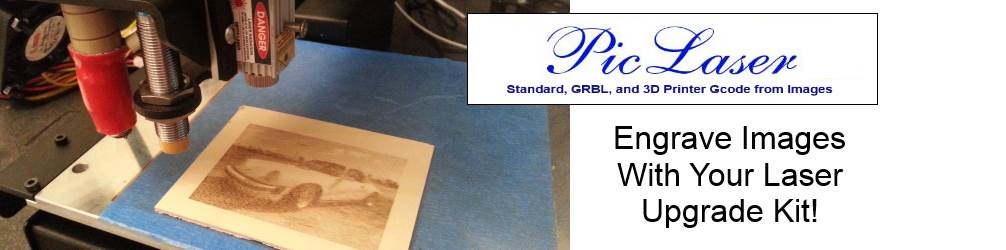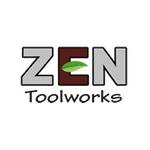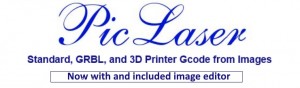Instructions for Upgrading Popular 3D Printer and CNC Brands:
Featured Testimonials
Thank you again for going above and beyond for what has been the best customer service I’ve ever had
Aaro Kirss
Thanks again, Jay! I really appreciate that you’ve gone above and beyond what you had to do as a business owner. This is fabulous customer support!
Matt Gerbrandt
I just wanted to show my appreciation for excellent customer service. I sent an Email regarding a concern I had with my laser 4 days ago. A response to the Email was sent within an hour and a replacement part was dispatched that very same day. I received that part yesterday and of course had to fit it to make sure it fixed my problem. Sure enough I was up and running in no time. I was absolutely blown away with the great service you provided. Kudos to you and your team. Thank you for your help. I will be referring your company to everyone I know. Thank you once again.
Steve Lester
Latest Blog Posts
Featured Video Using 2.8W Laser Kit for Cutting 1/8″ Acrylic:
Photo Engrave with your Laser Upgrade Kit!
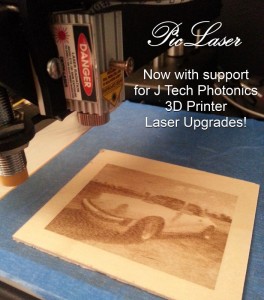 If your 3D printer or CNC support PWM for laser power control, then you can use it to engrave pictures on many materials! Check out the new PicLaser Lite software to convert your images into G Code for use with our laser upgrade kits.
If your 3D printer or CNC support PWM for laser power control, then you can use it to engrave pictures on many materials! Check out the new PicLaser Lite software to convert your images into G Code for use with our laser upgrade kits.
Download the demo software to try it out today!